The term DFU actually stands for Device Firmware Upgrade. The DFU mode is a state which affords you the opportunity to put your iPhone in interface with iTunes while preventing the iOS operating system from loading. The DFU mode is used for many things such as firmware upgrade, rebooting, tethered, jailbreaking device and firmware downgrade. In this generation of jailbreaking, the DFU mode is an inevitable thing.
The following are the step by step guides on how to put your iPhone device in a DFU mode:
- The first step is to ensure that the iTune of your device is on and running.
- Immediately your iTune is on, connect your device to either Mac or computer with the USB cable.
- Identify the sleep/ wake or power button in your device. Put off the device by holding and pressing the power button or the sleep/wake button depending on the one in your device.
- The sleep/wake button or the power button should be pressed down for about 3 seconds because the success of the procedure relies on timing.
- Both the power button and the home button should be simultaneously pressed down. For accurate timing, both should be held down for 10 seconds.
- After the earlier stated 10 seconds, the sleep/wake or power button should be released while the home button is pressed down.
- While pressing the home button and releasing the power button, there will be a signal from the iTune that the device has been recognized.
- In the process of pressing down the home button and releasing the power button, a message will pop up to tell you the success of the recovery mode.
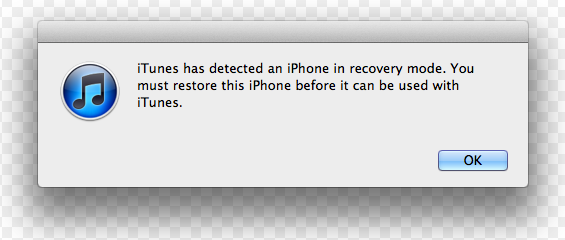
- The success of the whole process will necessitate the screen turning blank or black.
- Recovery mode activated.
If these simple steps are strictly followed, you will enjoy your jailbreaking and other similar operations with your iPhone putting it in DFU mode.
Leave a Reply