Android smartphones have flooded the mobile market with their vast varieties and flexible options. We must thanks Google for making android so affordable and easy to use that it doesn’t even matter if you are well educated or not! Even a basic understanding of your language is enough to use any android tablet or smartphone. There are millions of applications that can be downloaded using the Google Play Store including games, entertainment, knowledge and anything that can be possible! Well sometimes, android devices show different types of errors during installation of any new app. It is very annoying especially if you don’t have much knowledge of android.
So if you are getting an error message like Error 495 when you try to download any app from Play Store, it may have something to do with your WIFI or data connection. If error is not going away even on data connection and it keeps on popping up, you can follow the given below methods for solving it;
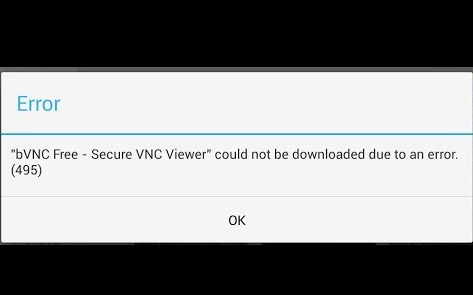
Method 1
One method to solve the error 495 in your android device is to clear the cache on your device. For this purpose, all you have to do is to go to your device settings and open application manager. From there you have to select All apps option and further options will appear afterwards. From other options, select clear cache and then clear data. It will clear all the cache and stored data from your installed apps. Most of the times, doing this makes error go away and it doesn’t appear again.
Method 2
Another way to solve the error 495 in your android device is to change the preference settings of your apps. In some smartphones this method works wonders and the error never pops again. To do this, just open your settings panel and click on apps. Then keep clicking the menu till a pop up appears with a message of reset apps preference. From there, you can just move apps and change the preference order.
Method 3
Sometimes the error 495 is associated with your Google account settings. In that case, you can simply remove your Google account using your settings menu. Open accounts from settings and remove Google account. Your android device will ask you to add a Google account after you restart your device. Just add your Account and clear all the previous stored data and cache from the cache and data option in the settings. This can solve the error 495 problem when it’s about the Google account.
Leave a Reply