All the phones and computers come with some pre loaded apps when they are bought and some of those pre loaded apps never come to use. So it is always better to delete the unwanted apps from your PC as they do not do any work instead make the computer slow sometimes. It is observed that some apps get started as soon as you start your PC which is very irritating. This pre loaded unwanted apps are called bloat ware that might affects the software also and makes them slow. But there is an easy process to remove inbuilt apps from PC after knowing their importance; it can help you to get rid of the unwanted apps.
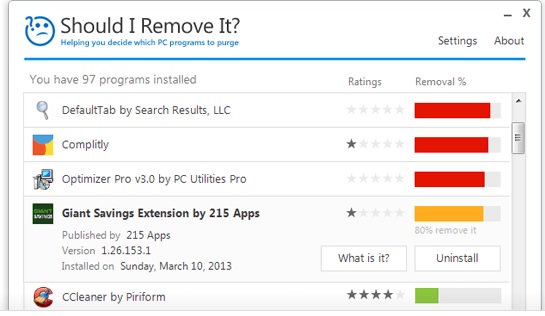
Process to remove inbuilt apps from PC
> First you need to be very sure on the apps that you want to delete forever. Once you are sure then go to control panel. Select program or features and choose the apps that need to be deleted. Press uninstall to delete it.
> But sometimes confusion may arise and you might be puzzled that what all apps are needed and what are not required at all. To solve this problem you can take help of an app called ‘Should I remove it’.
> Download this app by clicking here. This ‘Should I remove it’ app will let you know the importance of the apps. Once you have downloaded the app, all the apps presented in your PC will be represented by the rating and feedback. This feedback and rating will help you to know that whether you should remove a particular app or not.
> When you are sure by the rating of the app remove inbuilt apps from PC that are rated very low and creating issues in your PC. Thus make your PC clean and fast.
Leave a Reply