Hello friends!!! Are you using WhatsApp Messenger?? But now you are fully bored with old WhatsApp so what are you thinking uninstalled your WhatsApp and after that installed WhatsApp+. If you are a regular reader of our website, then you must know about WhatsAppPlus, if not, then click here to download WhatsApp Plus. WhatsApp Plus is a modified version of Official WhatsApp. WhatsAppPlus is third party app not available on plya store. WahtsAppPlus has come with amazing features where you got new emoji, Themes, Hide Notification, Hide Online Status and much more. WhatsApp+ is a cross platform messaging app and is very popular among every age of people. So, today we will be sharing how to hide notification in WhatsAppPlus trick for your Android smartphones.
Check How to Download/Apply Theme in WhatsAppPlus
Everybody busy with her/him busy schedule like study, job and more others things and whole the day got notification in our phone. So how can we hide notification and stop notification. Hide notification is only in WhatsApp+. In WhatsAppPlus many option to hide notification like Hide Group notification, Hide Group on mute, Hide Contacts, Hide Everything and don’t hide.
How to Hide Notification in WhatsAppPlus??
There step by step with screenshot.
Firstly open your WhatsApp+ >>>>
Click on Option >>>>
After that click on ” Hide Notifications ” >>>>
Download & Install Whatsapp on Desktop PC, Laptop, Tablet
There are four option
1} Don’t Hide : If you click on “Don’t Hide” so you will be received all notification.
2} Hide Groups : If You click on “Hide Groups” so you will not get any notification of your WhatsAppPlus groups.
3} Hide Contacts : If You click on “Hide Contacts” then you will only get notification of your WhatsAppPlus Groups not your contacts notification.
4} Hide Everything : If you click on “Hide Everything” so you will not be get any notifications.
If this article helpful for you so please share it.


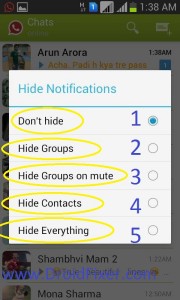
Leave a Reply