All the iOS devices like iPhone and iPad are equipped with lots of application. There may be only few apps that you use regularly like the call apps, message apps, whatsApp etc. Generally these all apps are frequently used apps. You can keep all these apps in the iPhone Dock that are frequently used or all that apps which are your favorite. Now the numbers of apps that the iPhone Dock can hold are different for all the iPhone. Like the iPhone 6 can keep 4 apps in its Dock. The background of this iPhone Dock is fixed and there is no option to change the background. But you may not like this background and want to change it if possible. Of course you can change it as nothing is impossible. Dockshift is a jailbreak tweak to change the Background of iPhone Dock. The background starts changing slowly if this Dockshift is downloaded. The full process is explained here. 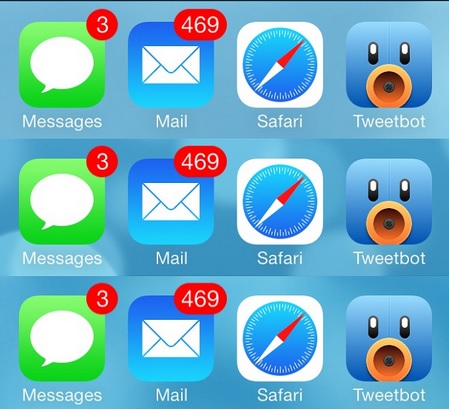
Steps to change the background of iPhone Dock using Dockshift:
The necessary thing to make use of this jailbreak tweak is a jailbroken phone. Make sure that you have the jailbroken iphone.
- Now launch cydia.
- Give a search in the search box for Dockshift.
- Install this tweak after getting it.
- You have to restarting your device now.
- Head to settings and open the Dockshift settings from here.
- Now you can change the background of your iPhone Dock by selecting the preferred effects.
- Your iPhone dock background will be changed now as per your wish.
So, this Dockshift is a very good jailbreak tweak to change the background of the iPhone dock. It is simple and fast process that can give a new look to your iPhone. So download this and enjoy the iPhone dock background effects.
Leave a Reply