BlueStacks is an amazing software which helps to create a virtual effect of an android device on your system so that you can enjoy all the applications, games etc. which you were using on your android device.
There are several games which require a higher version of operating system which might not be available in your android phone, and using BlueStacks will allow you to play all those games on your computer which has higher version of OS.
If you already have the software installed on your system and some of the applications or games are showing errors while using them, then you can root your BlueStacks just like you use to root your android phone when
it shows some errors.
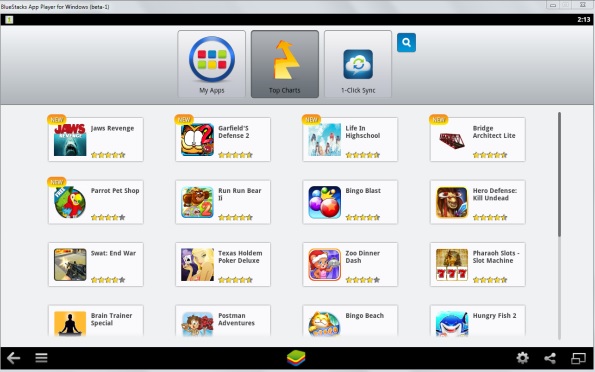
How-To-Root-Bluestacks-For-Windows-Mac
The easiest and simplest way of rooting the BlueStacks for its proper functioning is listed below:
Pre Requisite Download:
- Pre-rooted BlueStacks App Player 0.9.6.4092 [Latest Version]
- Pre-rooted BlueStacks App Player 0.9.3.4070 (KitKat 4.4.2)
- First of all unstill the pre existing BlueStacks from your personal computer.
- Since you are using it for a long time, you must be worried about the data it has, so don’t worry, while uninstalling the BlueStacks, a pop up will come asking you that whether you want to delete the data or want to save it.
- After uninstalling the previous BlueStacks version fully form your system, you can download the pre rooted Bluestacks files from the internet.
- Install them and enjoy your rooted Bluestacks.
Another way is by following these steps
- Stop all the processes which are using Bluestacks from using task manager.
- Then open My computer and from the folder options select view tab and then check the box which says show hidden files, folders and also show hidden protected OS files.
- Now download Bluestacks Root files from the internet, which can be in zipped form.
- Unzip the files and you will see that it contains a Root.fs and initrd.img files in it.
- Copy both these files and go to the program files then in Bluestacks folder and then in Android folder, paste those files here and replace them with the previous existing files.
- Now run Bluestacks again, select the app option from it, use root checker to verify the files.
- Your BlueStacks is being rooted successfully.
For more Droid tips and updates click here.
hello, i have a error, bluestacks say: the bluestacks app player is corrupt
is it really working??
I have download Bs v0.9.27.5804 the rooted one but i dn’t knw how to install all the neccesary things please help
Hey guys i downloaded it everything is fine my blue stacks is rooted but i can’t download google play services and i downloaded a few games and they won’t open bc i don’t have google play. please advise how to fix