Here is how you can transfer ITunes music to Android devices
Android which is one of the most used mobile operating systems in the world has one major drawback and that is, you still cannot use the iTunes in Android devices. This is a big problem for music lovers. Even though there is still no official collaboration between Android and iTunes I will show you some easy step by step guide which you can use to transfer your ITunes music to an Android device.
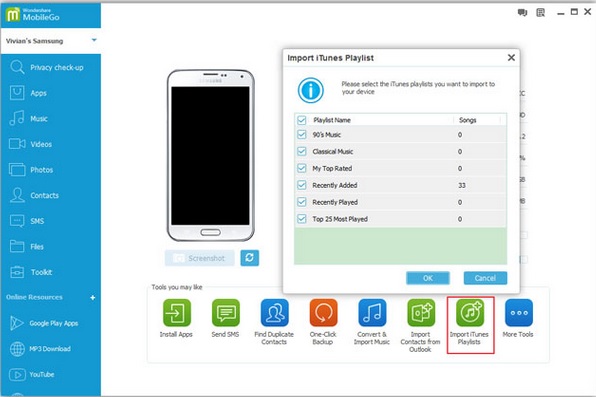
Step 1:
Try using another iTunes like service but Android compatible.
You can use any other music apps that are similar to iTunes, or may be different but compatible to Android devices. Some services like Pandora is great for listening to music and it is one of the best music Apps for Android. It’s a better service and currently more popular than iTunes.
Step 2:
But if your heart is set for iTunes then here a little tricky but a safe way to use the App in your Android device:
- Find the iTunes store on your Mac or PC.
- Attach your Android device to your computer.
- Now open the folders and files of your Android device which is attached to the PC.
- Now copy the iTunes files and paste them on your Android device.
- For this first of all you need to install iTunes to your computer.
- This is the easiest way you can use your iTunes music files in your Android device.
Step 3:
Now there is another way, and it is not too complicated either. But for this you need to download software to use iTunes music in your Android device. Here are the steps for that:
- Download a desktop software called Double twist.
- It will give you an option called automatically sync when the device is attached.
- Now attach the Android device to your computer.
- All your iTunes files, playlist can now be copied to your Android device.
These are the steps following which you can easily transfer iTunes music to your android device. So, follow any of the above steps and transfer music.
Leave a Reply